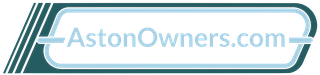Setting up and managing an eventAstonOwners.com is run on the Personify WA system. This is a Web-hosting, Database, Email and membership platform. It also has powerful events management capabilities. We already use this events management system to allow subscribers to upload calendar dates, and set up simple RSVP event. We can offer the use of this platform to assist you if are thinking of organising a more complicated event , such as a weekend social meeting. This type of event would include rooms, meals, drive outs etc., and collecting fees. Rather than suffer 'death by spreadsheet', we could load your event into the events management system, and let it do all the donkey work. It won't stop all the usual problems with organising people, but it will reduce your administrative overhead! Before we start the setup process you should have run through the checklist below. We can then arrange a Zoom meeting to run through the possibilities. The system is free if the organiser is an AstonOwners.com subscriber and our subscribers are invited to the event *. We do have to charge fees for processing payments. * We will only help with Aston Martin related events, we don't want to help run your daughter's wedding 😀😀😀 |
|
Events set up checklist
- Think about the event details such as announcement wording, pictures in the announcement, etc.
- Decide on the event dates and timings.
- Decide on your event emails, if you want them, and what should be in them.
- Specify when you want the event email announcements and reminders sent.
- If you have one or more registration types, specify the entry criteria (e.g. "Ferrari owners pay double")
- Specify what details you wish to collect from the people who register (this can include images).
- Decide if you want a list of people who have registered to be displayed on the Web site.
We will need from you (expanded below):
- Event name
- Description
- Location
- Start date, start Time, end date and end times
- Costs for registration
- Registration types
- Regisration limits
- The date that registration opens
- Event tags
Description
A complete description of the event. You can use rich text formatting and insert pictures, documents, links, etc.
Location
The location of the event. You must include postcode but can also includes other helpful references, such as what3words, etc.
Start date
The event's start date.
Time
The start time of the event. Using the 24-hour clock avoids confusion!
End date
The date the event ends.
End time
The time the event ends.
Event tags
These labels (tags) are used to determine how and where the events will appear in on the AstonOwners.com Web site. The ones show red below are consider national or international events and are shown in red and in bolder type on the home page calendar.
- Drive out
- Show
- Tour
- Meet
- Local
- UK
- Europe
- USA
- Australia
- Asia
- Not listed (Will not be listed on the calendar, but will be available for members to book via an Emailed link)
You can also specify that we do not list your event on the AstonOwners.com web site. You will then be solely responsible for publicising the event.
Show registrants who want to be listed
Choose whether to publish a list of registrants for the event. Doing so may encourage others to register or promote networking. If you enable this option, a Registered link will appear for the event on the event calendar and on the event details. Registrants can choose not to be listed.
Customising the registration form
You can customise the event registration form by adding event-specific fields to collect information such as seating or meal choice and to up-sell options to your registrants. You can request that event registrants are able to upload documents and images as part of their event registration. You need to specify a file attachment type field to the event registration form.
Registration types
Setting different registration types allows you to charge different prices for different event packages or for different kinds of attendees. For example, you might want to charge more for special seating and less for early-bird registrations. You can choose to have registration limits such as the number of tickets available, for each registration type.
Setting registration limits
You can limit the number of registrations for the entire event, or for specific registration types. When the registration limit is reached, registration will automatically be disabled for the event or the registration type and you will receive an email notification.
Enabling an event waiting list
If you set a registration limit for an event or registration type, you can choose to have an event waiting list. You can enable a waiting list separately for each registration types and for the overall event.
Controlling multiple registrations
You can allow people to register multiple times for the same event. You can set up multiple registrations for the entire event and for individual registration types.
Customising event emails
To manage the announcements, reminders and registration messages that are emailed for your event, you can customise the emails, adding text, formatting, graphics, macros and links to each message. You can choose the recipients for event announcements and schedule each email to be automatically delivered a certain number of days before the event.
Payment method
We can only accept online payments on your behalf. These payments will be subject to normal costs for online transactions (usually around 3%). We will deduct a 2% handling fee (the only costs for this service). The remainder we will remit to you. We would normally remit funds after the event has finished, but if you need funds to cover pre-event cost we can release funds earlier.
The event organiser
The person organising the event will automatically be the designated as the event organiser contact. The event organiser receives all event-related administrative emails and copies of event announcements and reminders. They are the default reply-to recipient for all emails related to the event. The event organiser has to be a subscriber to AstonOwners.com.
The event URL
When we have set up the event we will supply to you the event URL. This is the Internet address of the event details page. You can share this link through social media or paste it into an email.