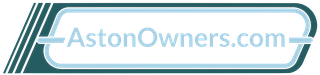Using images from your albums.
The albums below are your own personal albums that are stored in our system. They contain images that you have uploaded. A web link address for these images can be copied and pasted into the email, article, blog or news post above. The pasted images will then be displayed full width in a blog post article. Please don't attempt to re-size images as it will affect how they are displayed on other devices. So whilst the document may look OK in your current browser display, the view on a hand-held device can become difficult to read if text is intermingled with images.
To add an image from an Album, click on the 'Uploaded images' link below each album. All the pictures in that album will then be shown. You can also upload a single image. To display an image full size, click on the one that you want. Once an image is displayed full size, you can copy the image address and then paste it into the window above.
If you do not see any albums above, use this link to create an album.